Camera AI in the era of 4.0 technology has become one of the indispensable security devices in many families and businesses. With the ability to automatically recognize faces, detect motion and store smart data, Camera AI service not only helps you monitor security but also brings maximum convenience. So is it difficult to self-install Camera AI? Let’s find out through the article below.
1. What is Camera AI?
Camera AI (Artificial Intelligence) is a type of camera equipped with artificial intelligence, allowing intelligent recognition and analysis of images. It is not only simply recording images but also has the ability to analyze data, identify objects and detect unusual behaviors.
Outstanding Features of Camera AI
- Face recognition: Helps identify strangers or acquaintances.
- Motion detection: Alerts when there is strange movement in the surveillance area.
- Smart Tracking: Capable of tracking moving objects in the frame.
- Cloud Storage: Data can be stored in the cloud, making it easy to access remotely.
2. Benefits of Self-Installing Camera AI
Self-installing Camera AI service not only helps you save costs but also brings many other benefits such as:
- Cost savings: Instead of having to hire a professional installation service, you can do it yourself.
- Flexible in installation: You can adjust the installation location as you like.
- Comprehensive control: Self-installation helps you better understand your surveillance system.
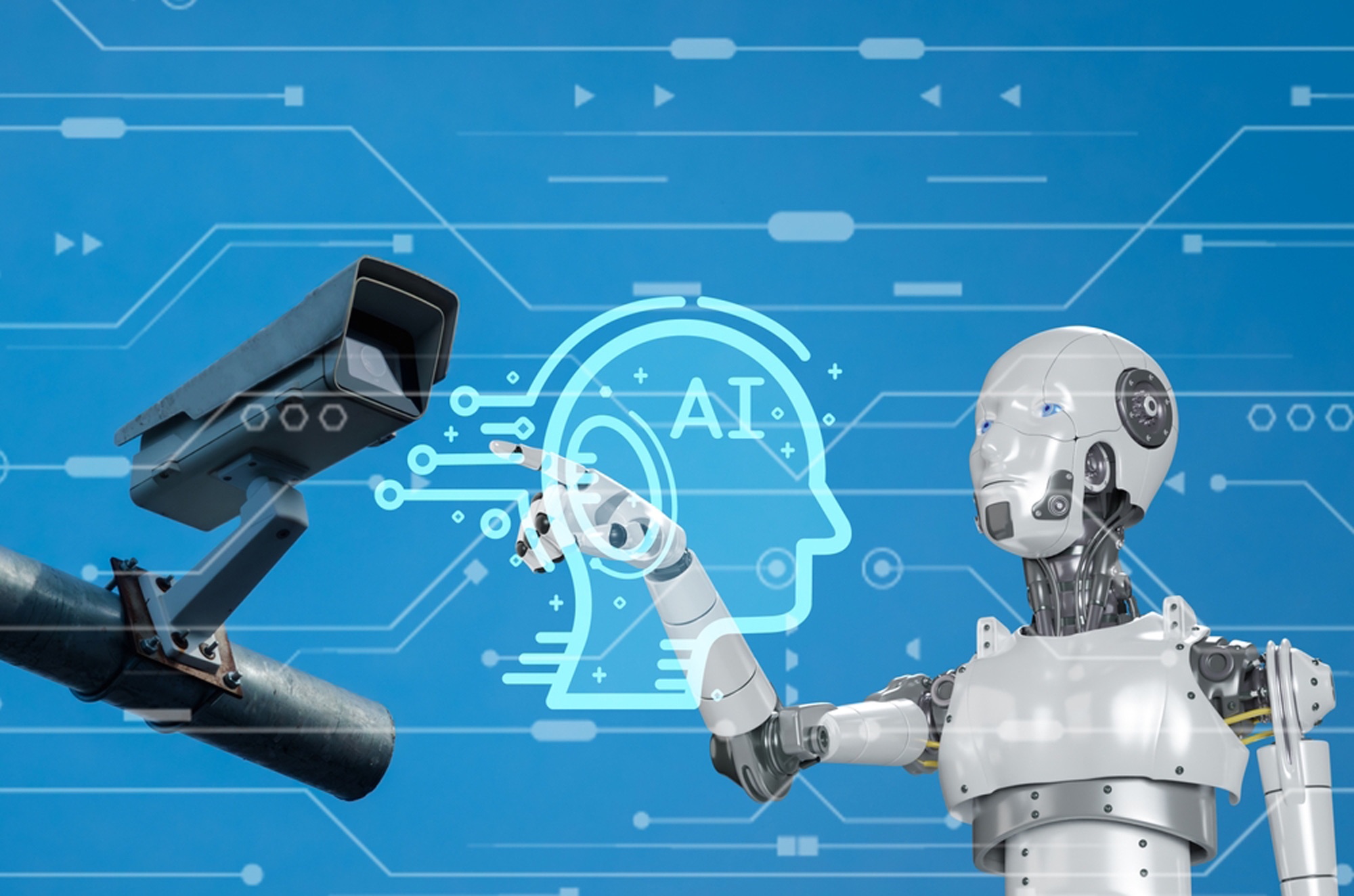
3. Steps to Self-Install Camera AI
To install Camera AI, you can follow these simple steps:
3.1 Prepare Necessary Tools and Equipment
Before starting the installation, prepare the following tools and equipment:
- Camera AI: Choose the type of camera that suits your needs.
- Power cord: Make sure there is enough cord to connect the camera to a power source.
- Network cable (if needed): For wired cameras.
- Computer or smartphone: To install and configure the camera.
3.2 Choose a Installation Location
The location of the camera is very important. Choose a place with good visibility, no obstructions, and a power source nearby. Some suggested locations include:
- Near the door.
- Garden area.
- Stairs.
3.3 Install the Camera
Mount the camera: Use screws or clips to mount the camera to the selected location.
- Connect the power cord: Connect the power cable to the camera and the power source.
- Connect the network (if needed): If the camera is wired, connect it to the router.
3.4 Install the Software
After installing the hardware, you need to install the software:
- Download the app: Find and download the camera-compatible app on your phone or computer.
- Register an account: Create an account to manage the camera.
- Connect the camera: Follow the instructions on the app to connect the camera to the Wifi network.

3.5 Check and Adjust
After installation, check all the camera functions again:
- Check the image: Make sure the camera records clear images.
- Check the motion detection feature: See if the camera notifies when there is movement.
- Fine-tune the viewing angle: Adjust the camera angle to get the best image.
4. Some Notes When Installing Camera AI
- Check the stability of the connection: Make sure the Wifi network connection is strong enough for the camera to operate smoothly.
- Regular maintenance: Regularly check the camera to make sure everything is working properly.
- Choose a quality camera: Invest in a quality camera to ensure the best performance.
5. Recommended Camera AI Models
When choosing an Camera AI, you can refer to some of the models below:
- Wireless IP Camera: Easy to install and move.
- 360-degree camera: Helps to observe the entire area without missing any points.
- Camera with night vision feature: Ensures effective monitoring even at night.
6. Conclusion
Installing an Camera AI service yourself is not as difficult as many people think. As long as you follow the detailed instructions above, it will become easier than ever. Remember, an effective camera system will help protect your family and property better. Hopefully, the article has provided you with useful information about Camera AI and how to install it yourself.
If you need more information or have any questions, don’t hesitate to leave a comment below!
* Contact us:
- Email: dc@dcx.com.vn
- Phone: 0333361599
- Facebook: https://www.facebook.com/DCX.Tech.Solutions/
