In today’s digital world, CDN (Content Delivery Network) has become an essential tool for improving website performance and enhancing user experience. By distributing your content from servers closest to the user, a CDN reduces latency and speeds up page load times. However, many businesses and web developers make common mistakes when setting up or using a CDN. These mistakes can severely impact the performance, security, and reliability of a website. In this article, we’ll discuss five common mistakes made when using a CDN and how to fix them to ensure you’re maximizing its potential.
1. Not Optimizing Cache Configuration
One of the key benefits of a CDN is its ability to cache static resources like images, JavaScript, and CSS files. However, failing to properly configure the cache settings can lead to underperformance.
Mistake: Not setting appropriate cache rules can prevent the CDN from performing optimally or, worse, serve outdated content to users. For example, if the time-to-live (TTL) for assets isn’t set correctly, resources may be cached for too long, meaning users could receive outdated versions of content. This is especially problematic for websites with frequently changing content, such as news sites or e-commerce platforms.
How to fix it:
- Set appropriate TTL (Time to Live) for different resources. Assets that don’t change frequently, like images or videos, can have longer TTLs, while HTML, CSS, and JavaScript files should have shorter expiration times.
- Implement cache purging to ensure that when content is updated, the CDN serves the latest version.
- Use cache control headers to manage how different types of resources are cached by edge servers.
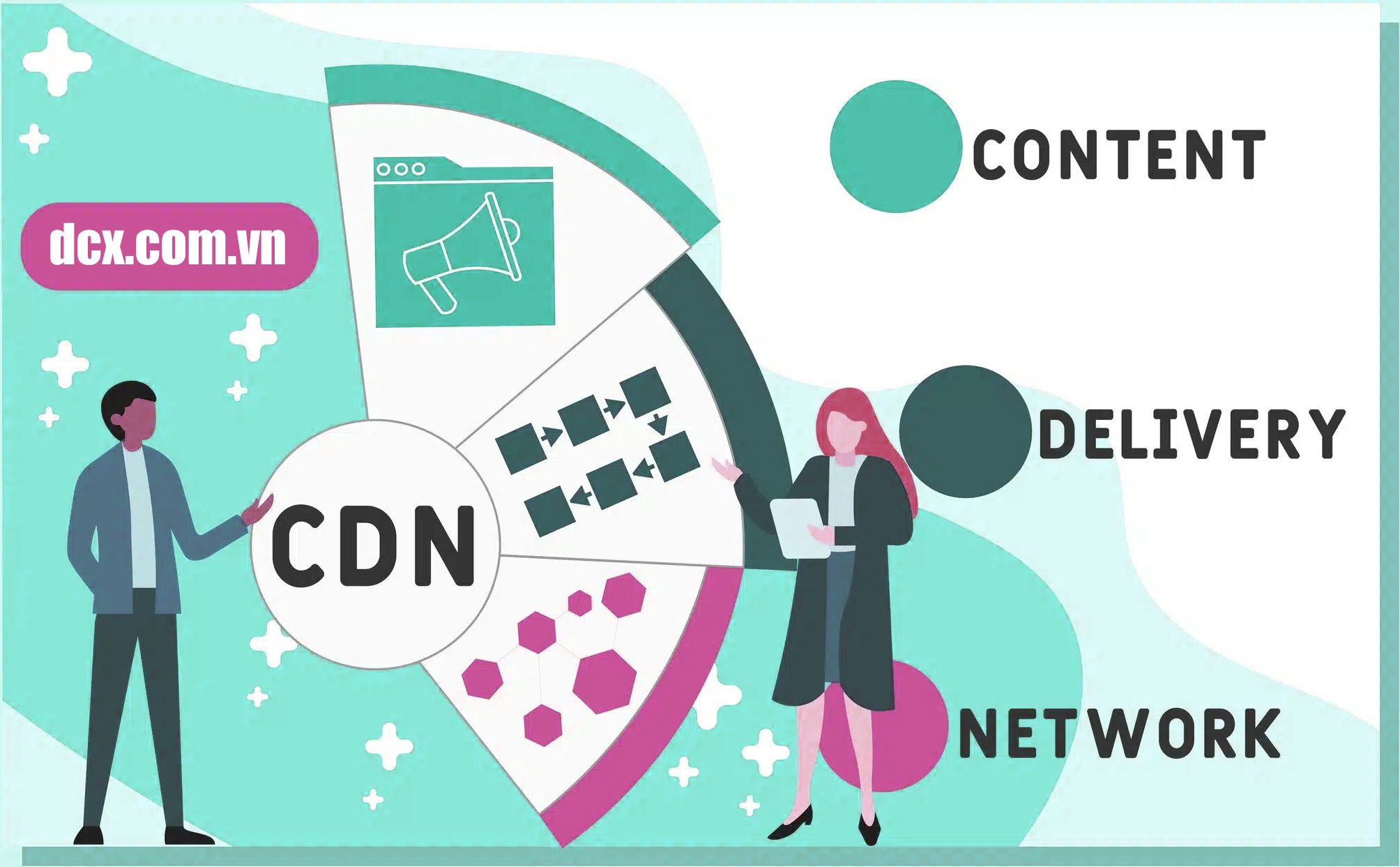
2. Overusing the CDN for All Resources
Some users believe that a CDN should be used for all content, from text and images to JavaScript and API calls. While it’s true that CDNs are excellent for serving static content, overuse can lead to inefficiencies.
Mistake: Overusing the CDN for small files or dynamic content may result in increased costs and decreased performance. For example, serving small text files or frequently changing data like API calls via a CDN often won’t provide much benefit, but it could increase bandwidth costs and latency.
How to fix it:
- Only use a CDN for larger, static resources like images, videos, and large CSS/JS files.
- Use server-side solutions for smaller or more dynamic resources, such as API responses or text-heavy content.
- Analyze your website’s content and determine which resources will benefit the most from being served via a distributed network. Tools like Google PageSpeed Insights or GTmetrix can help you identify which assets should be cached.
3. Not Implementing Proper SSL/TLS
With the rise of cyber threats and the growing need for secure connections, SSL/TLS encryption has become crucial for ensuring safe data transfer. While most CDN providers support SSL/TLS, not all users set it up correctly.
Mistake: Failing to configure SSL/TLS or using a low-quality, free SSL certificate can leave your site vulnerable to security breaches or cause users to encounter security warnings when they access your site. This can damage your site’s reputation and drive visitors away.
How to fix it:
- Ensure your website uses SSL/TLS with a valid, trusted certificate. Many leading providers offer free SSL certificates, such as Let’s Encrypt.
- Monitor your SSL certificate regularly to ensure it hasn’t expired. You can use tools like SSL Labs to test the security of your SSL configuration.
- Implement HTTPS redirects to ensure all traffic is securely routed through the encrypted connection, and avoid serving any content over HTTP.
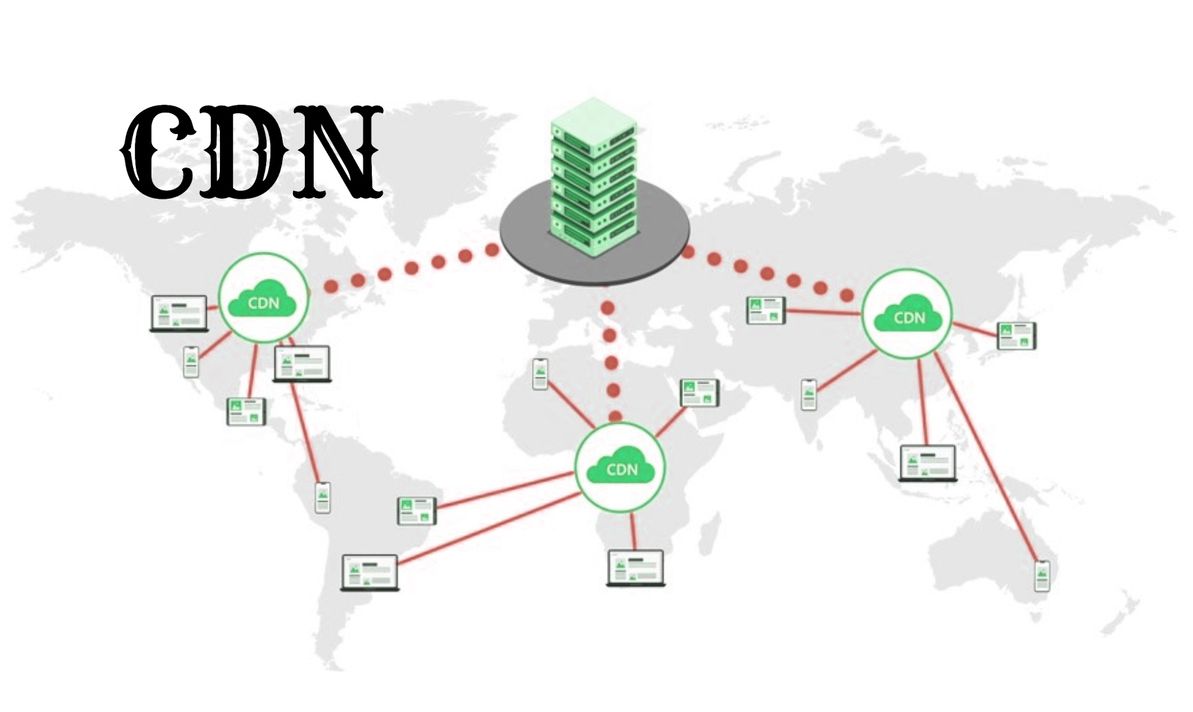
4. Neglecting Compatibility with Web Development Tools
Content management systems (CMS) like WordPress, Magento, or Shopify, and various web development frameworks often have specific requirements when it comes to integrating a CDN. Failure to properly configure the integration can lead to performance issues or broken functionality.
Mistake: Not checking compatibility between the CDN and the CMS or web application can result in broken pages, non-functioning plugins, or slow load times. Certain dynamic content or features may not work properly when routed through a this service.
How to fix it:
- Check compatibility between your CMS or web application and the CDN service you’re using. Popular CDN providers offer integration guides and plugins for platforms like WordPress, Magento, and others.
- Test functionality after setting up the CDN to make sure all elements of your website are functioning as expected. If you’re using a CMS, check if there are any caching issues with plugins or themes.
- Update plugins and software to ensure they are fully compatible with the CDN and are not causing conflicts.
5. Failing to Monitor and Evaluate CDN Performance
Implementing a CDN is a crucial step toward optimizing your website’s performance, but it’s not enough to just set it up and forget about it. Not monitoring and evaluating the performance regularly can lead to missed opportunities for improvement.
Mistake: Not tracking the performance of your CDN setup means you may not be aware of issues such as slow load times, outages, or poorly cached resources. Without regular monitoring, it’s easy to overlook areas where optimization can still be made.
How to fix it:
- Use monitoring tools such as Google Analytics, Pingdom, or the native analytics provided by CDN services to track performance and load times.
- Regularly review key metrics such as page load speed, error rates, and cache hit/miss ratios. These insights can help identify areas where improvements are needed.
- Perform A/B testing to compare how different configurations or changes in your this service setup impact overall performance.
Conclusion
A CDN is an incredibly valuable tool for improving website performance, security, and user experience, but it’s important to use it correctly. By avoiding common mistakes such as poor cache configuration, overuse of the service, neglecting SSL/TLS security, overlooking compatibility with development tools, and failing to monitor performance, you can maximize the benefits of a CDN while minimizing any potential drawbacks.
By optimizing cache settings, using the network for the right resources, implementing proper security measures, ensuring compatibility with web tools, and continuously monitoring performance, you can ensure that your website runs smoothly and delivers an excellent experience to users worldwide.
Ultimately, making informed decisions and regularly optimizing your solution this strategy will help you achieve faster load times, increased security, and a better overall user experience, leading to improved business results and customer satisfaction.
* Contact us:
- Email: dc@dcx.com.vn
- Phone: 0333361599
- Facebook: https://www.facebook.com/DCX.Tech.Solutions/
